

GuidedTrack made creating screeners for user interviews swift and simple. We were able to easily customise forms targeting different user groups. This significantly sped up execution, giving us more time to spend on actual interviews.
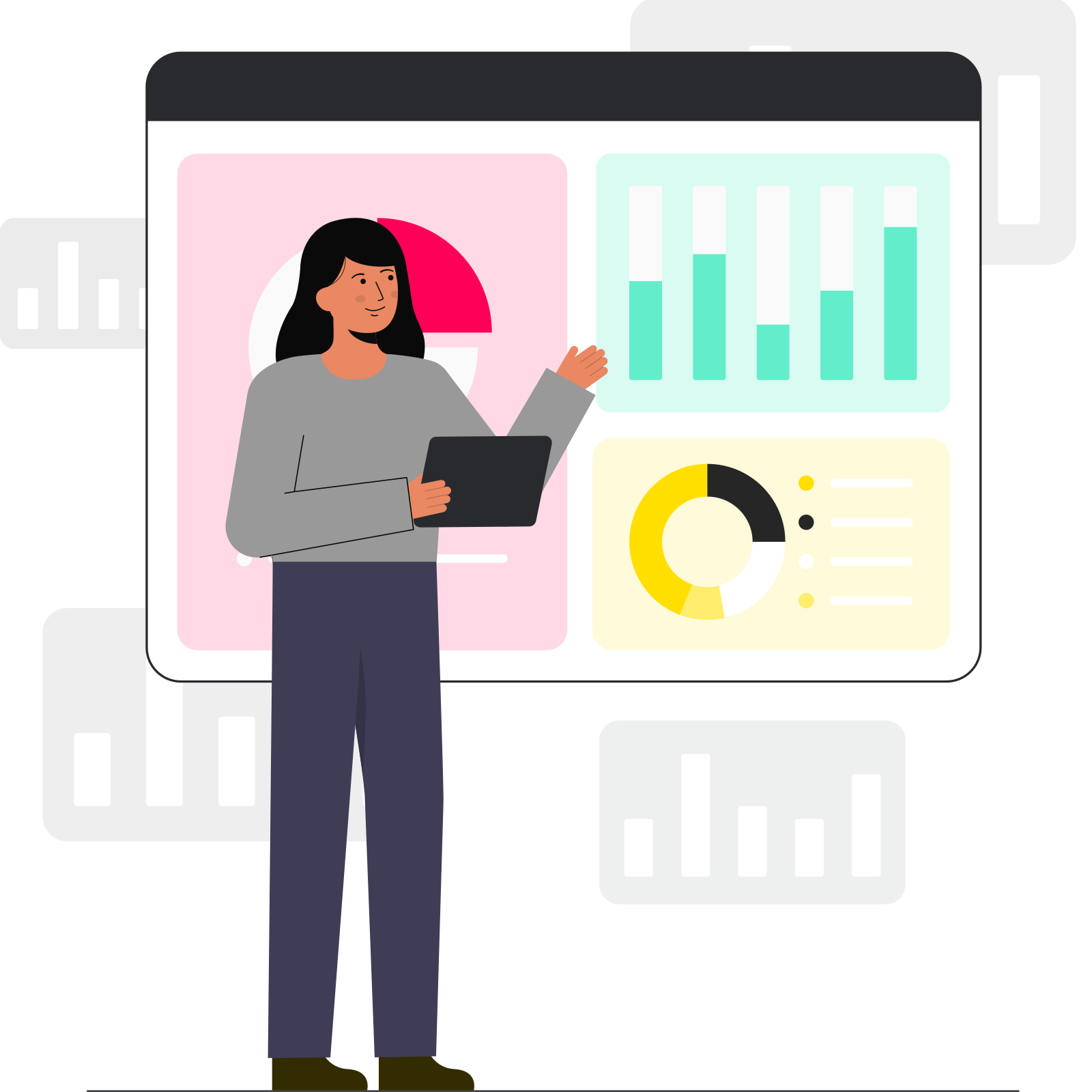
GuidedTrack is an ideal platform for social scientists who collect data online. The interface is simple and intuitive. It offers a flexibility and efficiency that I have not encountered in any other survey platforms. For example, creating a complicated experimental survey flow can be done with only a few lines of code. These can then be replicated and modified without the tedious pointing-and-clicking required on many other survey platforms. That said, you definitely don’t need any background in programming! The help guide has great tips and examples, and the customer support is excellent. I highly recommend GuidedTrack!
I ran all my studies for my PhD using GuidedTrack, and it really helped me to do so quickly and easily. The language is intuitive and quick to learn, with clear instructions — so it’s easy to get started and learn as you go. I found the interface much more simple and user-friendly than other tools I’ve used for designing surveys. And the user support is excellent — if I had any difficulties using the platform, I got a fast and helpful response to my questions. I’d definitely recommend GuidedTrack to other social scientists designing surveys or experiments!
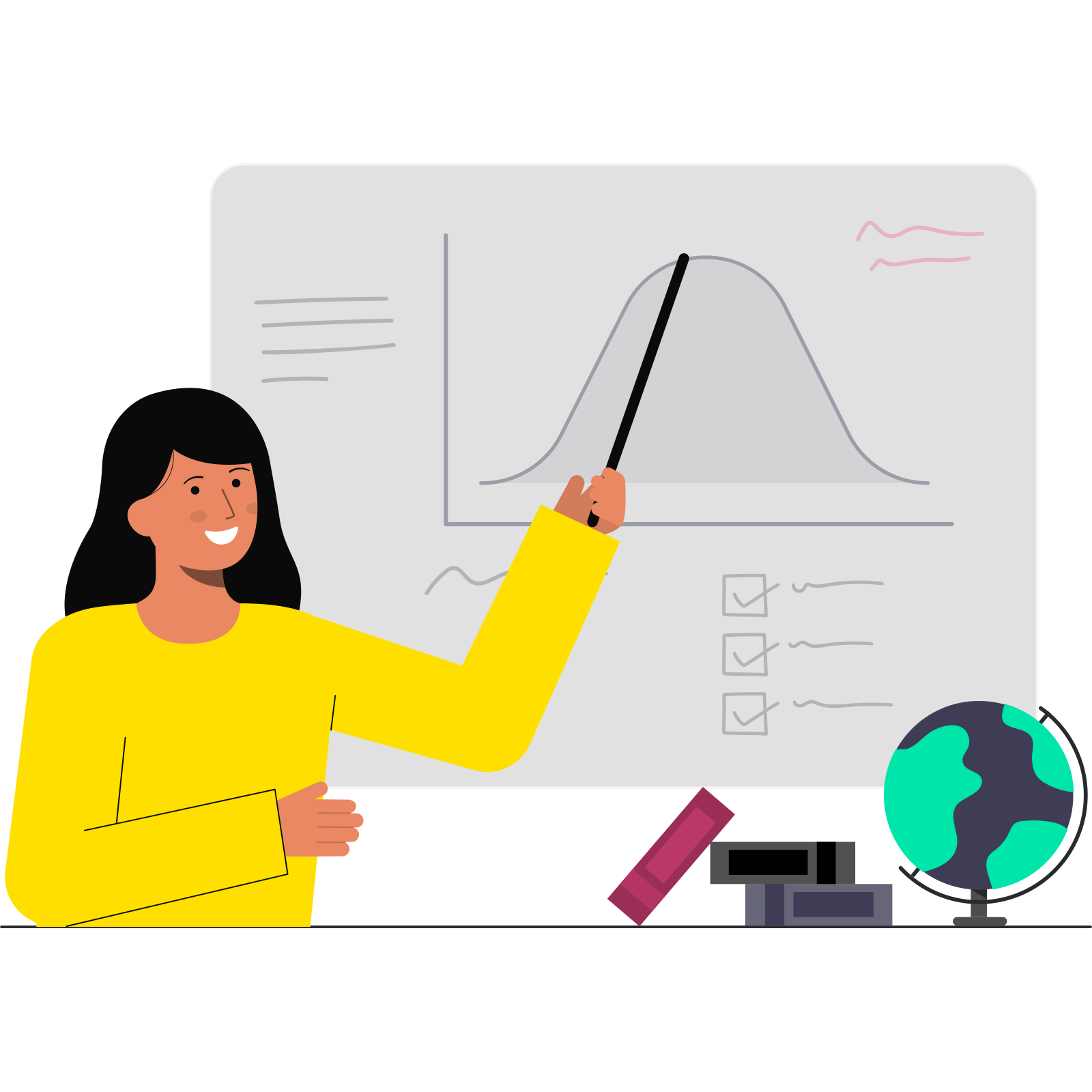

GuidedTrack nicely fills the gap between simple but limited tools like Google Forms, and getting an engineer to build a custom app for you. We used GuidedTrack to make a tool that helps our users make career decisions, and a quiz that helps you decide which global problem you should work on with your career. With GuidedTrack, we were able to quickly build these apps ourselves, without needing an engineer for any part of the process.

You can use GuidedTrack to build almost anything, even if you have no prior experience with coding. You'll have access to a boatload of powerful tools:
Teams of non-programmers have used GuidedTrack for all kinds of projects: